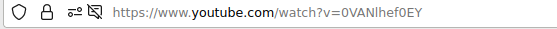
Go to to Youtube.com to find the video you would like to embed.

Type in the Youtube searchbar the video that you are looking for to embed.
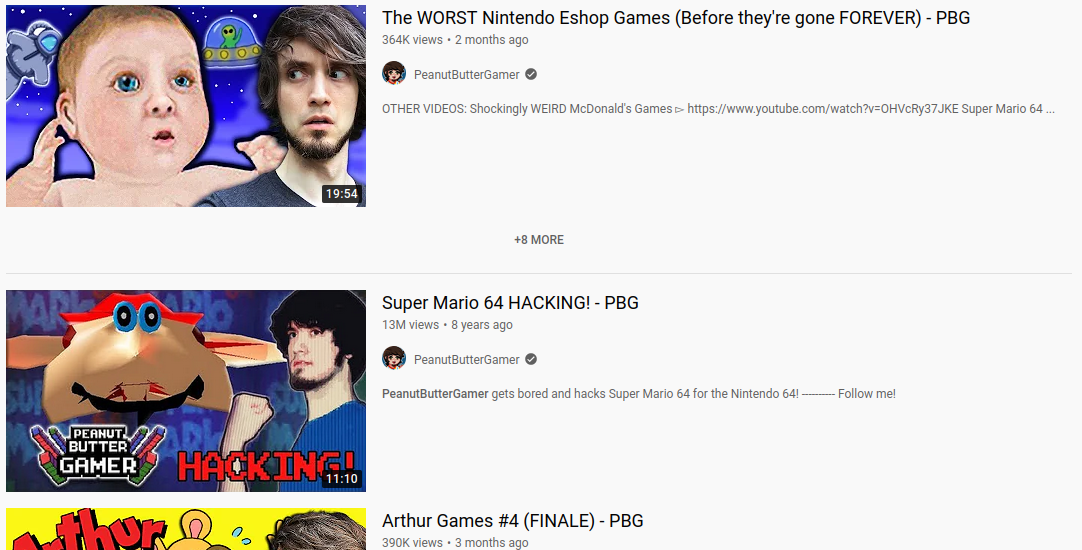
When you found the video, you will need to click on it and open it to its viewing page.
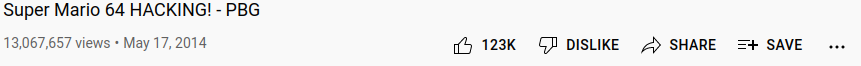
Below the video you will see a share button. Click it to open the share menu.
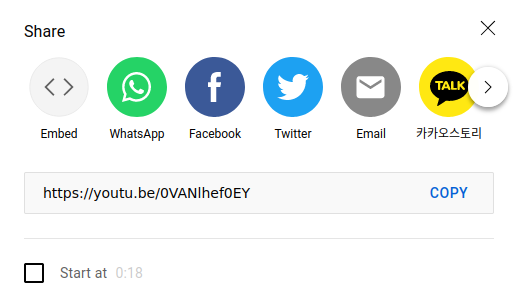
In the share menu, click on the one that says embed.
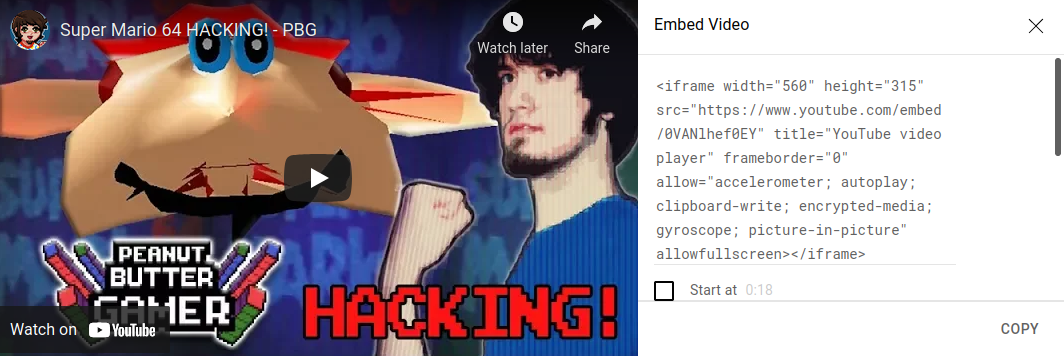
At this place you see the iframe code. Copy the code with the copy button so you paste it by right clicking your mouse in your coding page.
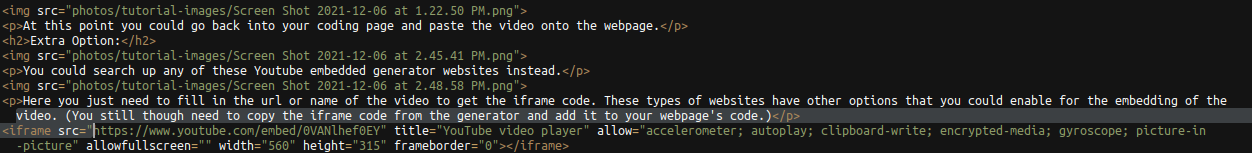
If you would like to enable or disable some setting on how the video is displayed, just look at the pasted text and change what you want. These settings vary from video to video.(You can skip this step)
After this your embeded video should be good to go